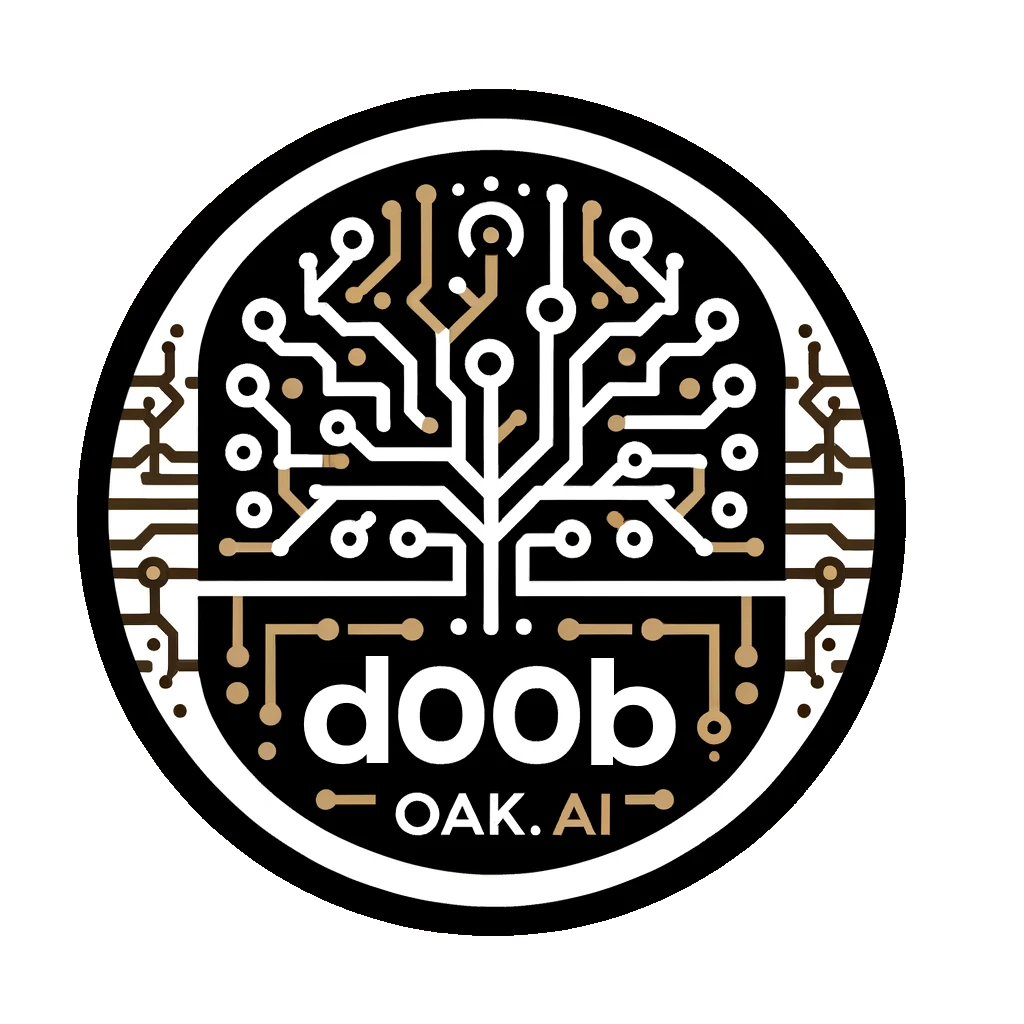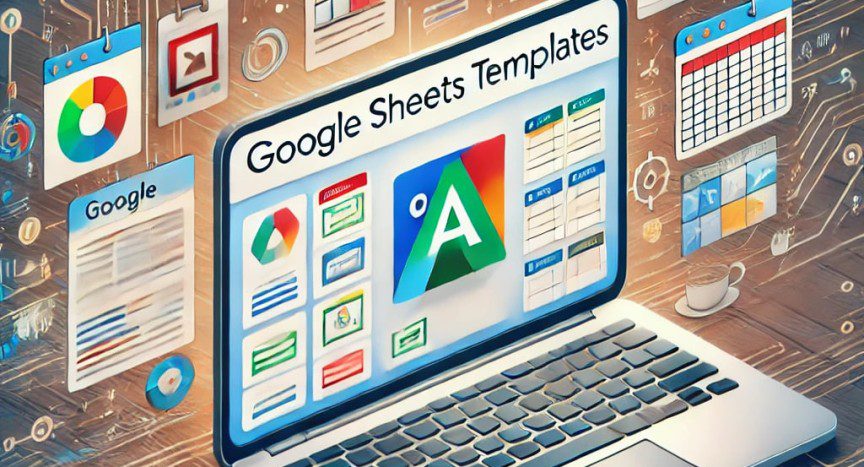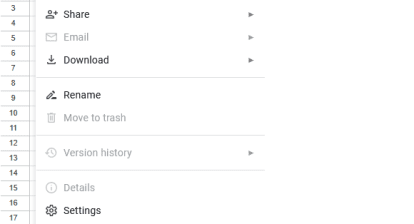Using Google Sheets templates
Using the link https://docs.google.com/spreadsheets/u/0/?ftv=1 choose one of the proposed templates
You might need to enable templates in the Sheets options
https://docs.google.com/spreadsheets/u/0
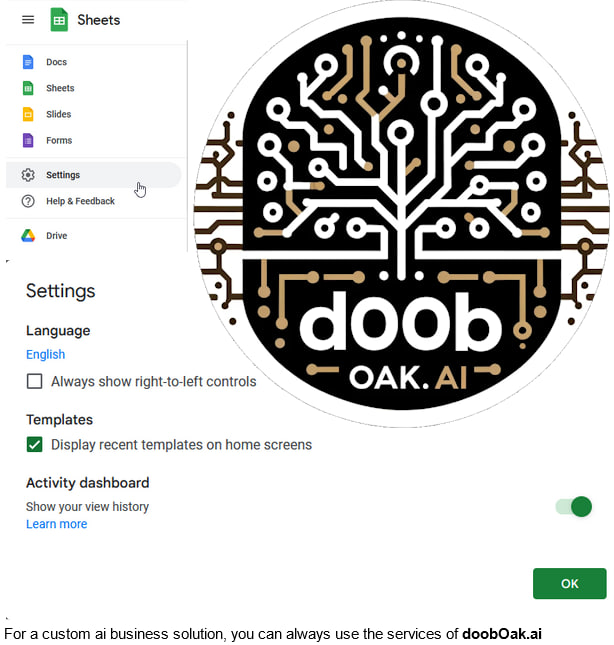
Join Our Google Sheets Mastery Course: From Zero to Hero in 3 Months!
I’m excited to announce that I’ve started posting a comprehensive guide to mastering Google Sheets. Whether you’re a beginner or looking to level up your skills, our “From Zero to Hero in 3 Months” course is designed to take you from a novice to an expert.
Course Options:
- $420 – Access to the full course.
- $1420 – Access to the course + 1 year of personalized support.
- $4200 – Access to the course + 5 years of premium support.
For those interested in advanced skills, we’re also offering an Advanced Google Apps Scripting Course to help you automate your workflow:
Advanced Google Apps Scripting Course Prices:
- $666 – Access to the full course.
- $1666 – Access to the course + 1 year of personalized support.
- $3666 – Access to the course + 3 years of premium support.
Purchase Your Course:
Enroll now by visiting t.me/doob_Oak.
Stay Connected:
- Check out more insights and updates on our blog at 420.bible.
- Follow our socials at 666.adult.
- For business AI solutions powered by GPT, visit doobOak.ai.
Don’t miss this opportunity to become a Google Sheets expert and elevate your skills with our tailored support options!